“Hellow World!” Is the Hard Part
<-back to errata for Physical Computing.
I dont actually subscribe to this supposition. but thats ok.
Identifying the Pins on the Microcontroller (P51)
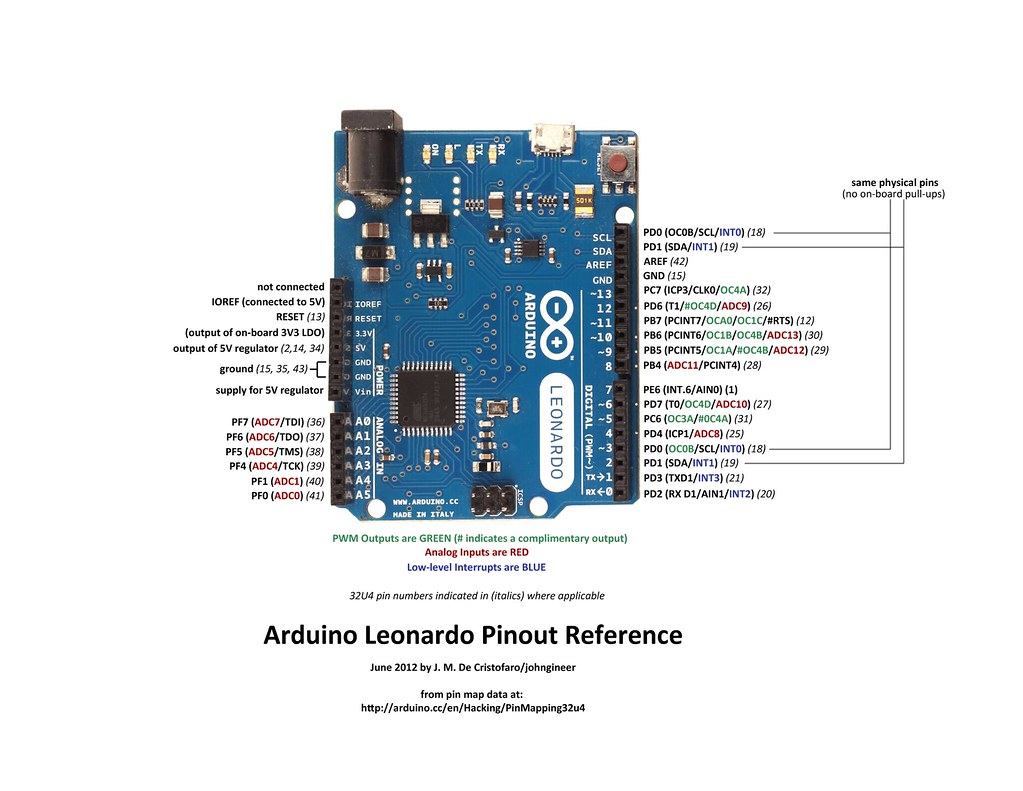
Hello (P57)
The stamp like environments described in this section are can be replace by the Arduino IDE.
After downloading and running the software according to the docs at arduino.cc you should select the correct board and serial port from the tools menue and then select
File->Examples->01.Basics->Blink
/*
Blink
Turns on an LED on for one second, then off for one second, repeatedly.
This example code is in the public domain.
*/
// Pin 13 has an LED connected on most Arduino boards including the leonardo.
// give it a name:
int led = 13;
// the setup routine runs once when you press reset:
void setup() {
// initialize the digital pin as an output.
pinMode(led, OUTPUT);
}
// the loop routine runs over and over again forever:
void loop() {
digitalWrite(led, HIGH); // turn the LED on (HIGH is the voltage level)
delay(1000); // wait for a second
digitalWrite(led, LOW); // turn the LED off by making the voltage LOW
delay(1000); // wait for a second
}