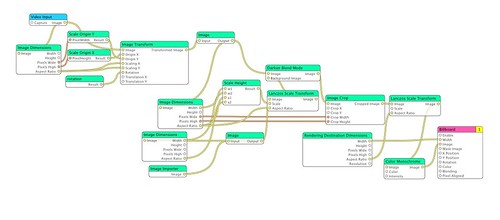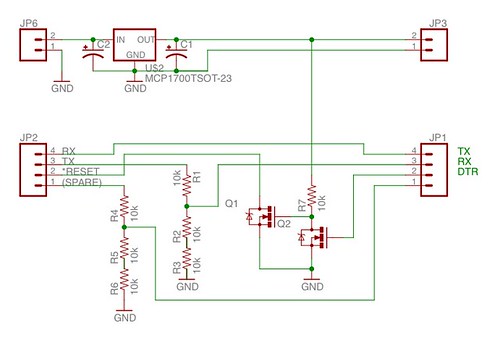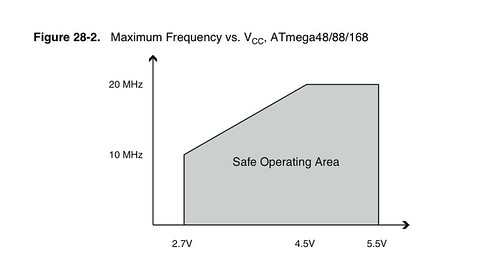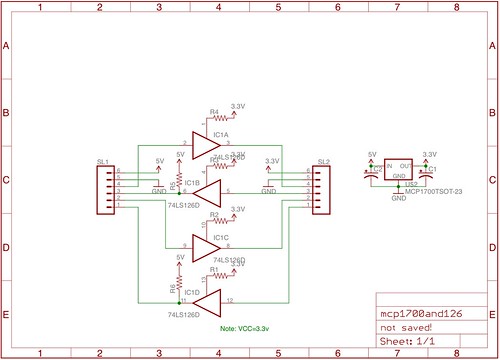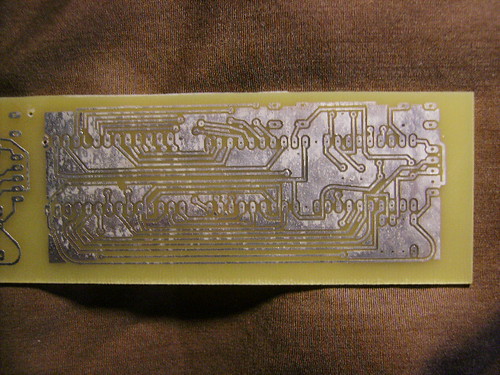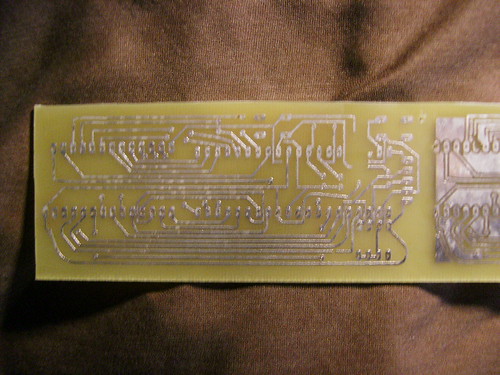I recently fixed some issues with the benito arduino programmer and upgraded it to the latest version of the LUFA library. I hadnt noticed that there was a miss match between the .inf and the library supplied descriptors. My appoligies to the two xp users. As this is the only batch with this issue I will reprogram the boards that I currently have. In the mean time this can be fixed by changing the following line in the current driver file from:
[ManufName]
%Modem3% = Modem3, USBVID_03EB&PID_204B
To:
[ManufName]
%Modem3% = Modem3, USBVID_03EB&PID_2044
Or copy the following into a new file.
; Windows MyUSB USB to Serial Setup File
; Copyright (c) 2000 Microsoft Corporation
[Version]
Signature="$Windows NT$"
Class=Ports
ClassGuid={4D36E978-E325-11CE-BFC1-08002BE10318}
Provider=%COMPANY%
LayoutFile=layout.inf
DriverVer=06/06/2006,1.0.0.0
[Manufacturer]
%MFGNAME% = ManufName
[DestinationDirs]
DefaultDestDir=12
[ManufName]
%Modem3% = Modem3, USBVID_03EB&PID_2044
;------------------------------------------------------------------------------
; Windows 2000/XP Sections
;------------------------------------------------------------------------------
[Modem3.nt]
CopyFiles=USBModemCopyFileSection
AddReg=Modem3.nt.AddReg
[USBModemCopyFileSection]
usbser.sys,,,0x20
[Modem3.nt.AddReg]
HKR,,DevLoader,,*ntkern
HKR,,NTMPDriver,,usbser.sys
HKR,,EnumPropPages32,,"MsPorts.dll,SerialPortPropPageProvider"
[Modem3.nt.Services]
AddService=usbser, 0x00000002, DriverService
[DriverService]
DisplayName=%SERVICE%
ServiceType=1
StartType=3
ErrorControl=1
ServiceBinary=%12%usbser.sys
;------------------------------------------------------------------------------
; String Definitions
;------------------------------------------------------------------------------
[Strings]
COMPANY="Tempus Dictum, Inc"
MFGNAME="Donald Delmar Davis"
Modem3="USB Virtual Serial Port"
SERVICE="USB Virtual Serial Port CDC Driver"
 iSight Periscope
iSight Periscope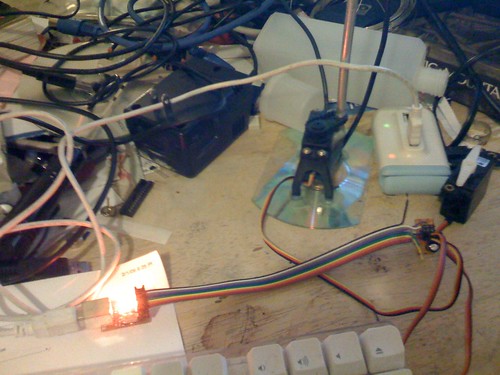 USB to Servo Controller
USB to Servo Controller View from the Periscope
View from the Periscope